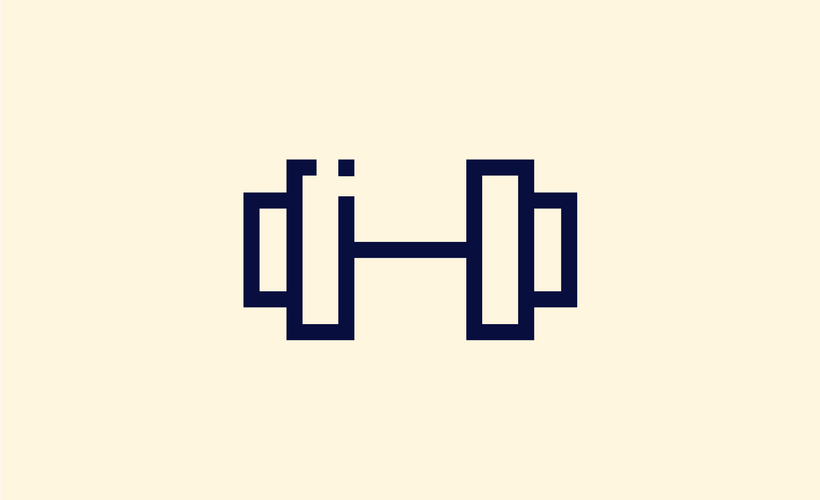
About the Course
Introduction:
This course is aimed at showing your users how to work with the training module as a trainee. This course will allow you to quickly understand how to keep on top of any trainings that you are assigned to prevent anything from becoming overdue.
Who should attend:
This course is meant for all Scilife users who will participate in a Training.
What will I gain:
By the end of this lesson, you will be able to:
- Sign-off on any assigned Trainings.
- Prevent your Trainings becoming overdue.
- Understand how to work efficiently with the same document across more than one training.
Course duration (approximate):
We recommend allowing up to 25 minutes to complete this course.
Course Categories
-
How can I sign off on my trainings?
- Lesson 1: How do I sign off as a Trainee on my assigned Trainings?
- Reading: Why I cannot sign off tasks during Training
- Reading: Do I need to sign off on the same document if I have been assigned it in multiple trainings?
- Reading: When is retraining triggered?
- Reading: Why is a Training Pending Approval?
- Reading: What happens when Training Documents are updated?
- Reading: How do I upload my training certificate in a Training Task?
- Reading: Where can I see the file that I've uploaded related to a Training Task?
- Reading: When will I receive an email notification in relation to the Trainings Module?
About the Course
Introduction:
This course is aimed at showing your users how to work with the training module as a trainee. This course will allow you to quickly understand how to keep on top of any trainings that you are assigned to prevent anything from becoming overdue.
Who should attend:
This course is meant for all Scilife users who will participate in a Training.
What will I gain:
By the end of this lesson, you will be able to:
- Sign-off on any assigned Trainings.
- Prevent your Trainings becoming overdue.
- Understand how to work efficiently with the same document across more than one training.
Course duration (approximate):
We recommend allowing up to 25 minutes to complete this course.
-
How can I sign off on my trainings?
- Lesson 1: How do I sign off as a Trainee on my assigned Trainings?
- Reading: Why I cannot sign off tasks during Training
- Reading: Do I need to sign off on the same document if I have been assigned it in multiple trainings?
- Reading: When is retraining triggered?
- Reading: Why is a Training Pending Approval?
- Reading: What happens when Training Documents are updated?
- Reading: How do I upload my training certificate in a Training Task?
- Reading: Where can I see the file that I've uploaded related to a Training Task?
- Reading: When will I receive an email notification in relation to the Trainings Module?
